A Windows version of the Spotlight search tool
As a recent switcher, I'm slowly discovering all the little wonders of MacOS X and starting to understand why the Apple OS has so many faithful supporters.However things are different at work, where I must still work with a PC on a daily basis. Luckily there are apps that bring a pinch of Mac taste to Windows users.
This is the case of WinLight, a Spotlight clone for Windows that enables you to search for files, folders and apps in a much easier, more comfortable way.WinLight is slightly similar to the original Mac Spotlight tool but still has a long way to go. To begin with, results are not classified into categories as the original Spotlight.Also, it doesn't show a drop-down menu with results but just completes the word – only if you have written it before - and then opens a window instead, which is not quite as useful.
While WinLight may be a good replacement for the old-fashioned Windows standard search tool, I'm afraid it's not as good as the original Spotlight.







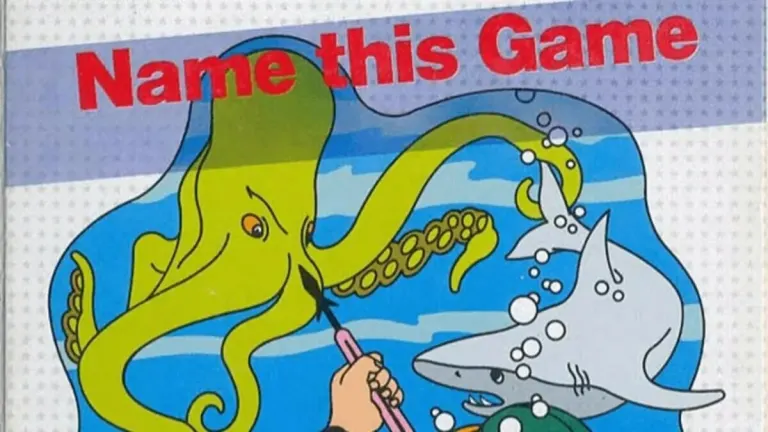



User reviews about winLight
Have you tried winLight? Be the first to leave your opinion!